How to Install and Start Using this App
How To InstallRegister
By Clicking on t register you will be able to register your children into your phone and allow you to install the child app to their phone for tracking and locating. The flowing steps will show you how to add a Child you want to monitor:
- Click on “Register”
- Scan QR Code on your Child’s phone
- Click “Download” when prompted by the browser
- Navigate to downloaded files and click on “Child.apk”
- Click on “Install”
- Enter Full Name and Contact number in provided fields in the Parent phone
- Click “Register Child Now”
- The Parent phone will show a code
- Enter the Code in the Child’s phone
- Allow all permissions when prompted by the Child’s phone (location, battery saving, phone etc)
- Now the tracking has started


Profiles
By Clicking on Profiles you may view all the children or the people you want to monitor and locate. In here you will be displayed the child’s Name, Phone number and date of enrolment into your app. You may also hide the app from your child’s phone by follows the steps shown below:
- Select the Child’s profile you want
- Click “Hide Child App”
- Now the App will be hidden from your child’s phone
- Click “Hide Child App”
- Click “Home”
- Hide Child app from your child’s phone
- *Similarly, you can view the child app from the Child Phone once you click on “Show Child App
Search
If you have many phones enrolled into your app you can use this search function to filter your results by name or phone number and carry out the same task in the Profile section
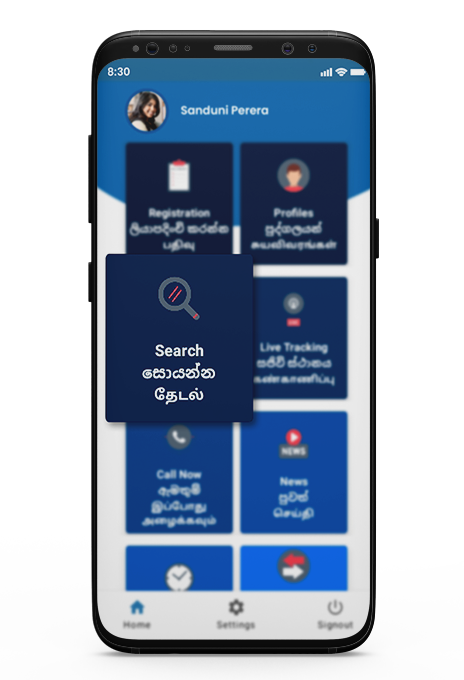
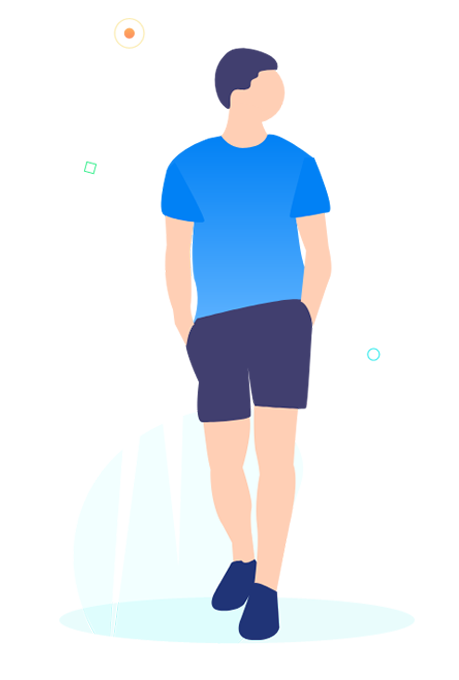
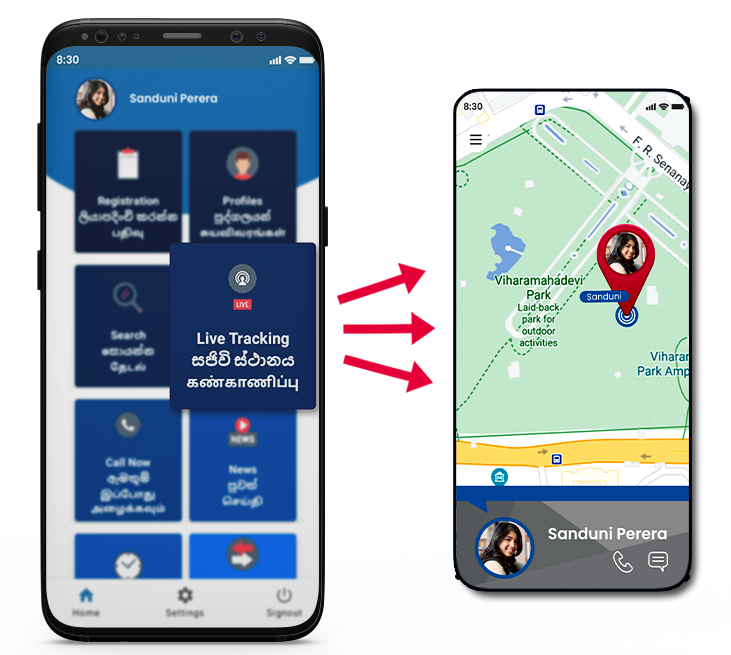
Live Tracking
You can track or locate your child(ren) by clicking on live tracking, to track a child you can follow these steps:
- Go to “Live Tracking”
- Click on the Child’s name you want
- Once the map is in landscape mode
- Click “pick a date” and select a date
- Select a time if necessary
- Click “search”
- The complete travel will be displayed for the day if you did not select a time or it will display a particular location of the time selected.
Call Now
Allows to make a one click phone call through the application to the phone you want that is enrolled in the application through your standard mobile app.


News
Directs you to a third-party local News Site for you to check updated news constantly without downloading a separate application for news.
